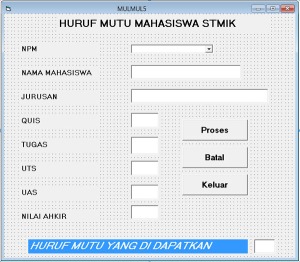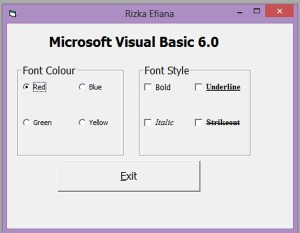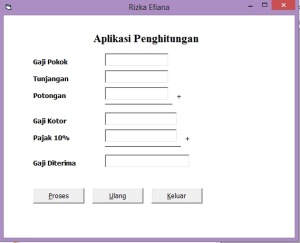Private Sub Combo1_Click()
Dim nama, jurusan, HM As String
Select Case Combo1.Text
Case “09100027”
nama = “DESI TRI PUJI ASTUTI”
jurusan = “Sistem Informasi”
Case “09200048”
nama = “ARMAN MAULANA”
jurusan = “Manajemen Informatika”
Case “09300024”
nama = “BAGUS SUCAHYO”
jurusan = “Tehnik Informatika”
End Select
Text2.Text = nama
Text3.Text = jurusan
Text4.SetFocus
End Sub
Private Sub Command1_Click()
Dim NA As Integer
Dim HM As String
QUIS = Val(Text4.Text)
TUGAS = Val(Text5.Text)
UTS = Val(Text6.Text)
UAS = Val(Text7.Text)
NA = (QUIS + TUGAS + UTS + UAS) / 4
Text8.Text = NA
Select Case Text8.Text
Case Is > 80
HM = “A”
Case Is > 70
HM = “B”
Case Is > 60
HM = “C”
Case Is > 50
HM = “D”
Case Is < 50
HM = “E”
End Select
Text1.Text = HM
End Sub
Private Sub Command2_Click()
Combo1.SetFocus
Combo1.Text = “”
Text1.Text = “”
Text2.Text = “”
Text3.Text = “”
Text4.Text = “”
Text5.Text = “”
Text6.Text = “”
Text7.Text = “”
Text8.Text = “”
End Sub
Private Sub Command3_Click()
End
End Sub
Private Sub Form_Load()
Combo1.AddItem “09100027”
Combo1.AddItem “09200048”
Combo1.AddItem “09300024”
End Sub
Private Sub Text4_KeyPress(KeyAscii As Integer)
If KeyAscii = 13 Then
Text5.SetFocus
End If
End Sub
Private Sub Text5_KeyPress(KeyAscii As Integer)
If KeyAscii = 13 Then
Text6.SetFocus
End If
End Sub
Private Sub Text6_KeyPress(KeyAscii As Integer)
If KeyAscii = 13 Then
Text7.SetFocus
End If
End Sub
Private Sub Text7_KeyPress(KeyAscii As Integer)
If KeyAscii = 13 Then
Text8.SetFocus
End If
End Sub